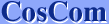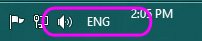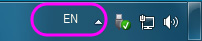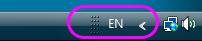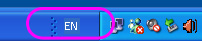Installing IME and Typing Japanese on Windows
|
You need to install MS-IME to input Japanese characters on Windows. MS-IME is a typing Japanese software provided by Microsoft. Japanese keyboard is NOT necessary. You can type Japanese words in Hiragana, Katakana and Kanji using a keyboard of English or other languages. If your keyboard has the English alphabet letters on the key top, you can type like Japanese people do. Installing and Setting First, please check if the IME is already installed on your Windows. If you see "EN" (in case of Windows English version) on the taskbar Step 1 - Installing MS-IME Step 2 - How to Start Typing Japanese Mode |
How do Japanese people type Japanese? (Japanese keyboard is not necessary)
There are two typing methods, Romaji typing and Kana typing.
|
Step 3 - How to Finish Typing Japanese Mode or Remove MS-IME
Option - Setting "non-Unicode Programs"
If you cannot view Japanese characters properly
even after installing Japanese fonts, please try this option.